How to Reactivate Your Cloudfloat Account
Reactivating Your Account
If you decide to return to Cloudfloat, reactivating your account is simple:
- Log in using your existing username and password.
- You will be automatically redirected to the Activate Account page.
- Click Activate Account, and your account will be restored for normal use.
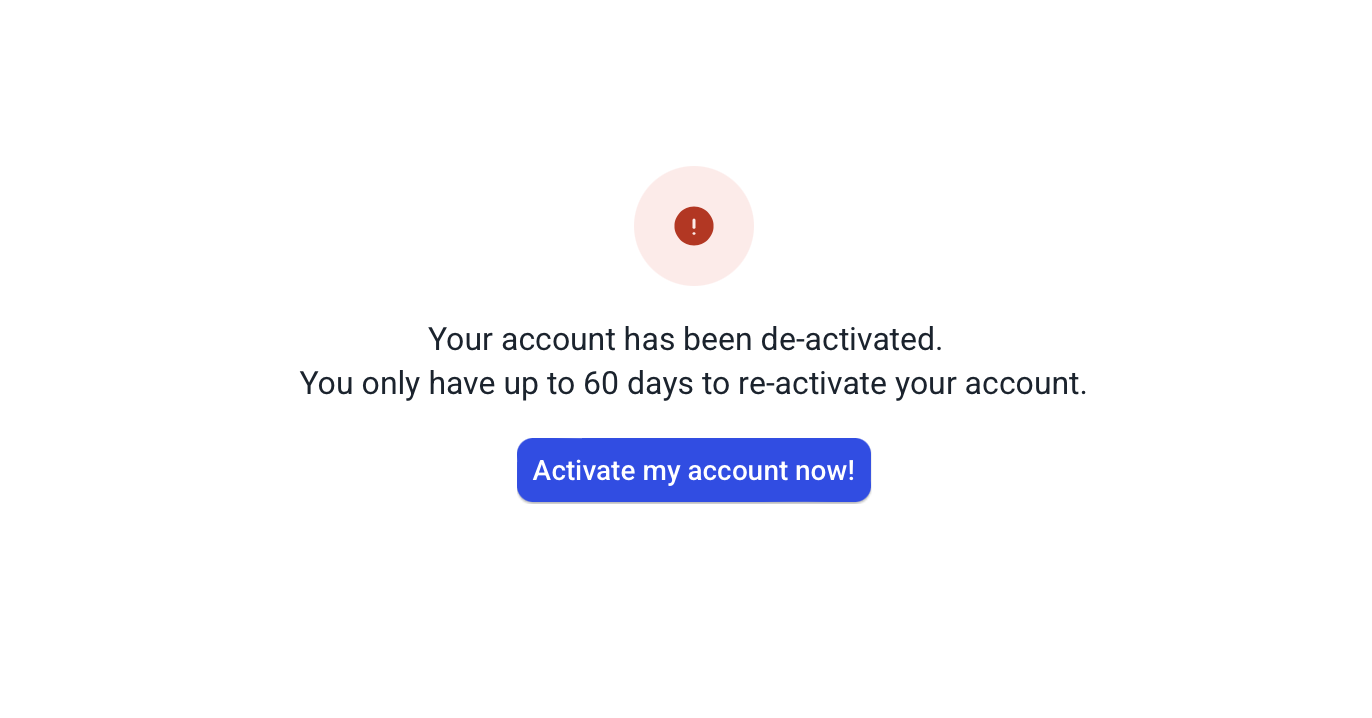
Additional Verification
Depending on how long your account has been deactivated, our team may require additional verification before reactivating your account. If this is necessary, we will reach out to you directly.
If you have any questions or need assistance, feel free to contact our support team at success@cloudfloat.com.
Login
